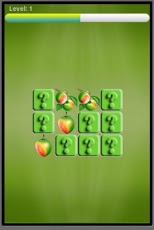Fruit Matcher 1.1
Free Version
Publisher Description
Fruit Matcher is a fruitful puzzle game that you won't be able to put down!Test and Improve your memory with this fun and educational puzzle game.As a parent we keep thinking of how to make learning fun for our kids. Here's an app which aims to do just that!!!In Fruit Matcher a number of cards are put on a surface upside down.Each cards has a picture of a fruit.Your job is to memorize the position of each fruit and match it with it's pair to clear the board in the fastest time possible.Fruits that used in our memory game are : Green Apple, Red Apple, Orange, Grapes, Cherries, Blueberry, Strawberry, Pear, Banana, Lemon,Apple,Black Berry,Chickoo,Guavas,Mango Ripe,Pea,Pineapple,Pineapple,WatermelonFeaturesNon-Violent memory game suitable for all agesLeisure and learning rolled into one app,great for edutainmentImprove memory and concentrationClear,Sharp fruit pictures for easy identificationover 38 different fruitsDifficulty levels to match the abilities/age of your child* Global leader boards* Adorable graphicsIt helps your child to:- Develop auditory, visual and fine motor skills- Recognize fruits - Develop sense of achievement - Sharp the Memory of child- Know the name of fruits.- Know the color of fruits.- Improve the concentration.Keep on Playing and improve your memory power!In Fruit Matcher will help you test and improve your memory as you keep on playing it.
About Fruit Matcher
Fruit Matcher is a free app for Android published in the Other list of apps, part of Games & Entertainment.
The company that develops Fruit Matcher is ViMAP Services Pvt. Ltd. The latest version released by its developer is 1.1. This app was rated by 1 users of our site and has an average rating of 3.0.
To install Fruit Matcher on your Android device, just click the green Continue To App button above to start the installation process. The app is listed on our website since 2013-03-28 and was downloaded 96 times. We have already checked if the download link is safe, however for your own protection we recommend that you scan the downloaded app with your antivirus. Your antivirus may detect the Fruit Matcher as malware as malware if the download link to vimapservices.FruitMatcher is broken.
How to install Fruit Matcher on your Android device:
- Click on the Continue To App button on our website. This will redirect you to Google Play.
- Once the Fruit Matcher is shown in the Google Play listing of your Android device, you can start its download and installation. Tap on the Install button located below the search bar and to the right of the app icon.
- A pop-up window with the permissions required by Fruit Matcher will be shown. Click on Accept to continue the process.
- Fruit Matcher will be downloaded onto your device, displaying a progress. Once the download completes, the installation will start and you'll get a notification after the installation is finished.